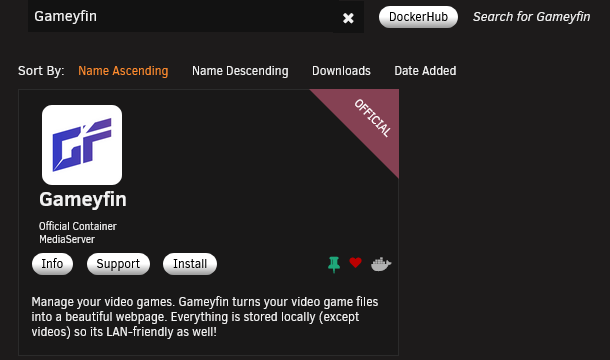Unraid Installation
Gameyfin has an official Unraid app available in the Community Applications plugin.
Installation Steps
Installation from Community Applications
Configure and Install the App
- Click on "Install" to open the configuration page.
- Configure the app settings:
- Set the
APP_KEYenvironment variable. You can generate a new app key using the commandopenssl rand -base64 32or similar. - (Optional) Set the
APP_URLenvironment variable if you are using a reverse proxy. - (Optional) Set the
PUIDandPGIDenvironment variables to run Gameyfin with a specific user and group ID. - Map the necessary volumes for the database, data, logs, and your library folder(s).
- (Optional) Expose the necessary ports if you want to use the included torrent plugin (6969 for the tracker and 6881 for the torrent client).
- (Optional) Adjust the paths for the
db,dataandlogsmounts if you want to store them in a different location. - Click on "Apply" to install and start the Gameyfin container.
First steps
Proceed to the Getting Started guide to learn how to configure Gameyfin and add your media library.